Autopay is one of the options. With the help of these options, we can buy and continue membership in Netflix, Amazon Prime, Hostinger, and many more, but there is one problem, once we start the autopay option, it will deduct the amount automatically from our account, which is agreed upon at the time of the autopay agreement. There are many platforms to start an autopay option for continued membership.

How to stop Autopay in PhonePe (Step by Step in details with the help of a screen shot.)
Step 1: Open the PhonePe application and click on Profile.
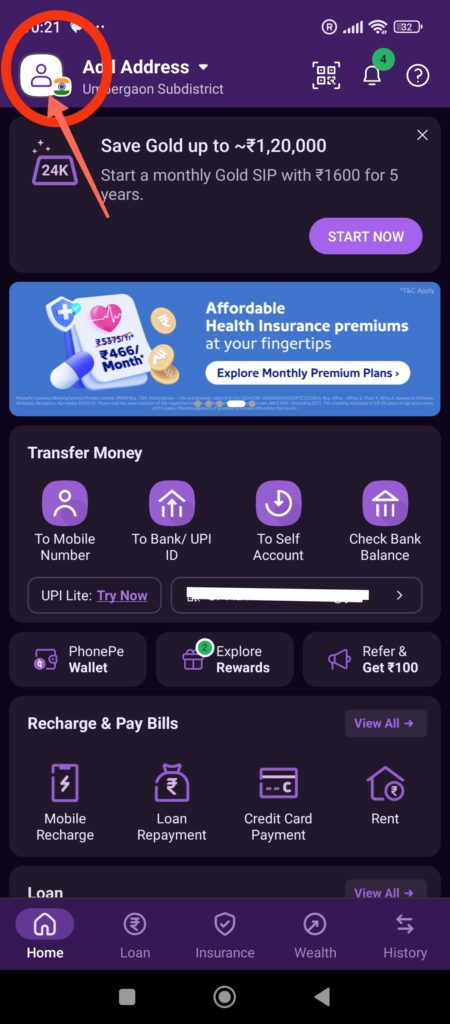
Step 2: You will see the AutoPay option. Just click on the AutoPay option.
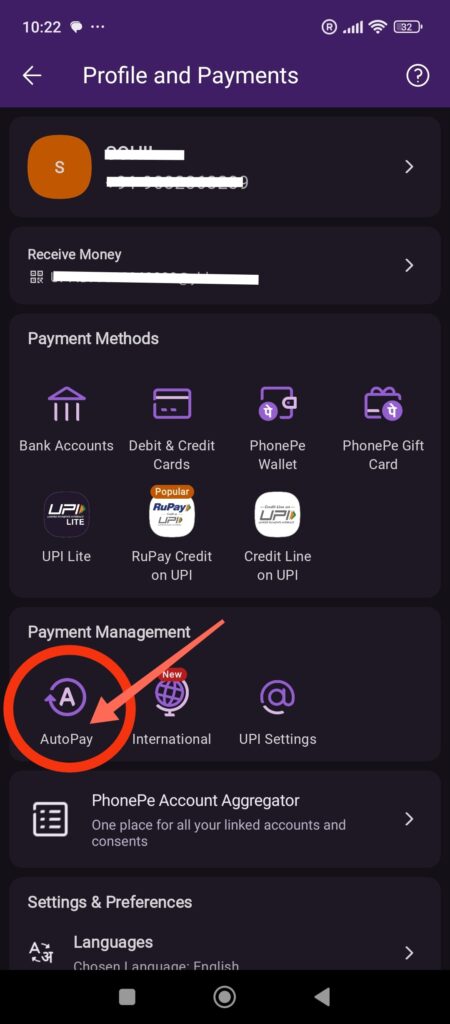
Step 3: Select which AutoPay option you want to stop, and then you will see the last option, Delete AutoPay. Just click on Delete AutoPay.
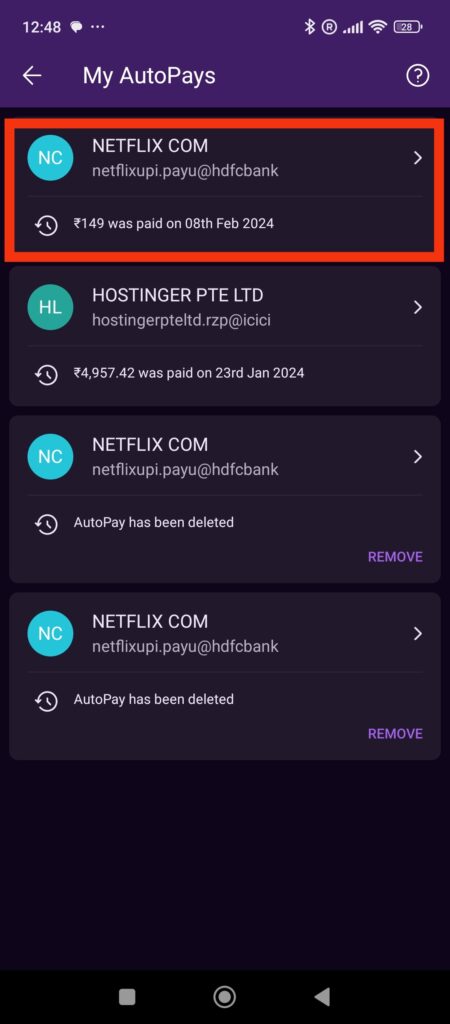
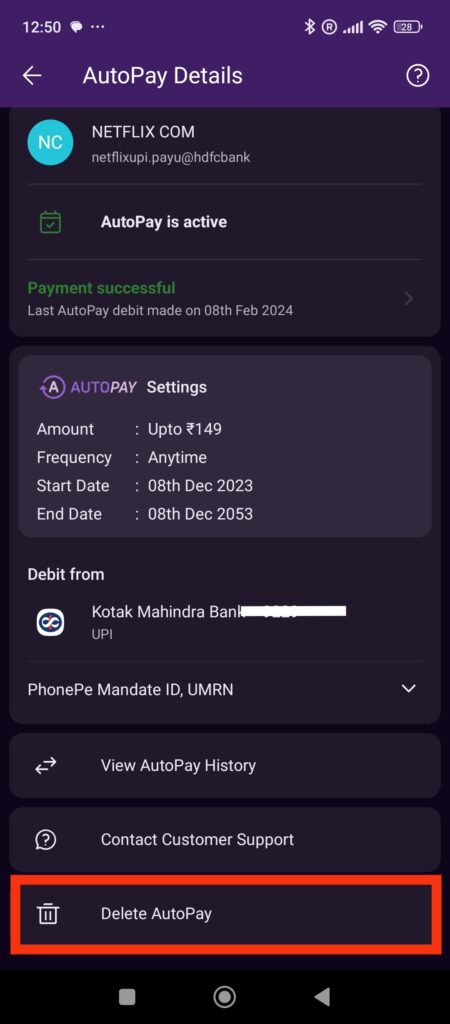
After deleting the AutoPay option, you will get the message “AutoPay has been deleted.”
Now it cannot deduct the amount from your account.
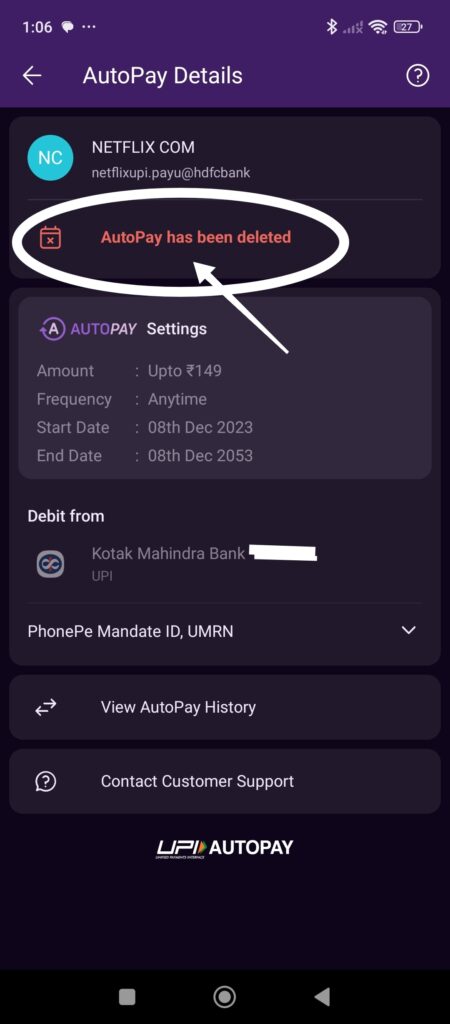
How to stop autopay in PhonePe?
With 3 easy step you can stop Autopay in PhonePe,
Step 1: Open the PhonePe application and click on Profile.
Step 2: You will see the AutoPay option. Just click on the AutoPay option.
Step 3: Select which AutoPay option you want to stop, and then you will see the last option, Delete AutoPay. Just click on Delete AutoPay.
